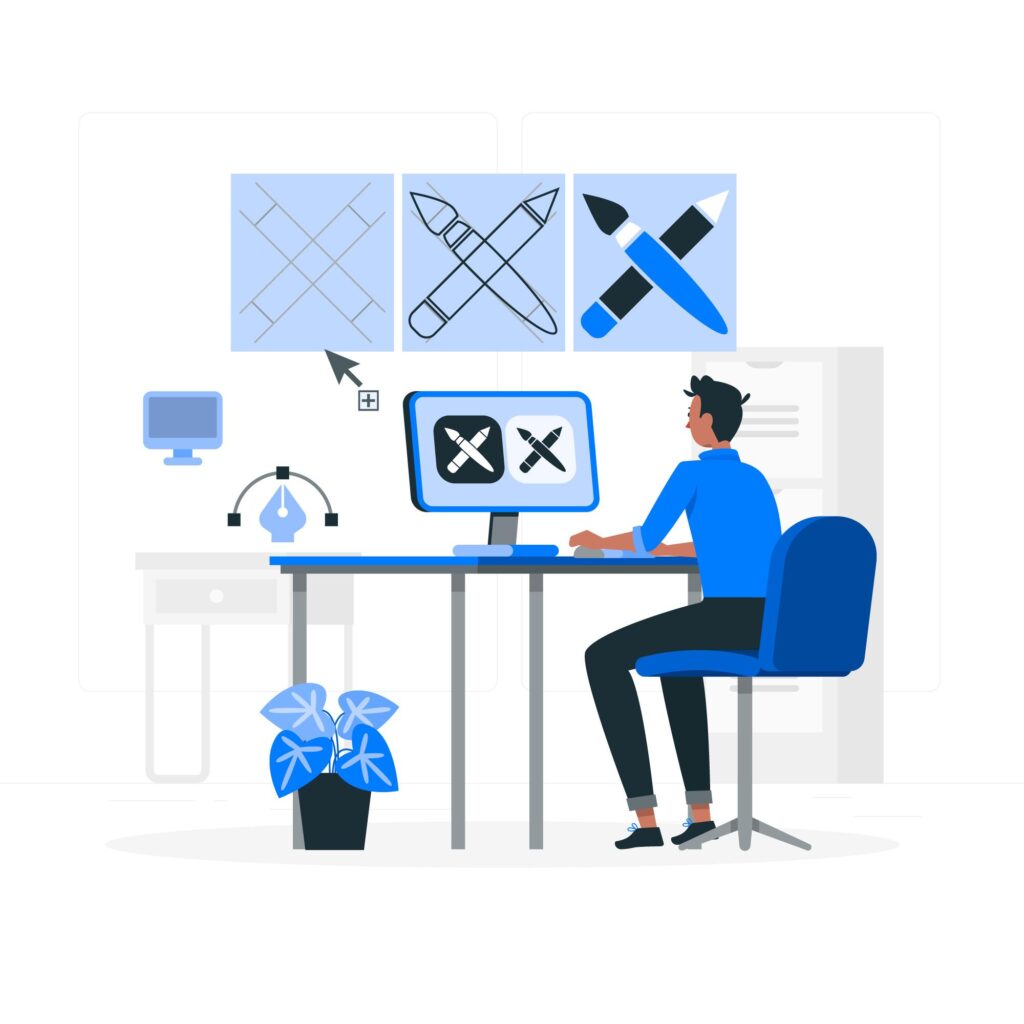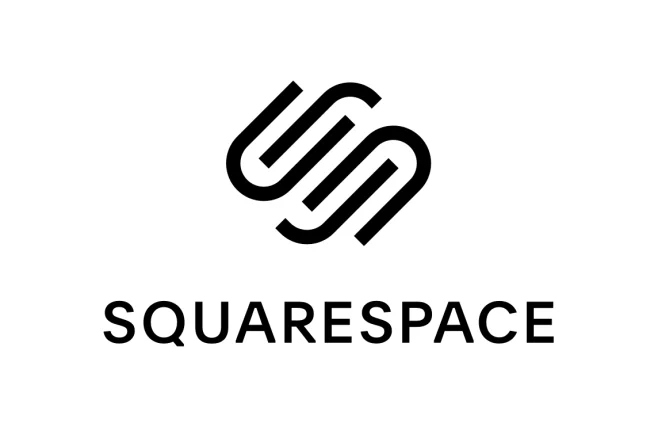In today’s fast-evolving digital landscape, the demand for quick and efficient app development solutions has never been higher. This is where Adalo shines. As one of the most user-friendly no-code platforms, Adalo empowers individuals and businesses to create mobile and web apps without writing a single line of code.
This article dives deep into Adalo’s features, its advantages, and how you can get started with this powerful tool to bring your app ideas to life.
What is Adalo?
Adalo is a no-code platform designed to simplify the app development process. Whether you want to create a mobile app for your startup, a progressive web app (PWA), or a prototype for your business, Adalo provides all the tools you need.
Its drag-and-drop builder, customizable components, and seamless integrations make it one of the top choices for entrepreneurs, startups, and even established businesses.
Pro Tip: Visit Adalo’s official website to explore its offerings and see why it’s the right platform for your needs.
Key Features of Adalo
- Drag-and-Drop App Builder
Adalo’s intuitive builder allows you to design your app effortlessly by dragging and dropping components into place. - Customizable Components
Choose from a wide variety of pre-built components like forms, buttons, and lists, or create your own for a unique touch. - Database Integration
Manage your app’s data seamlessly with Adalo’s built-in database or connect to external databases. - Responsive Design
Build apps that adapt perfectly to mobile and web platforms for a consistent user experience. - Publishing Made Easy
Adalo enables you to publish your apps directly to the Apple App Store, Google Play Store, or as a progressive web app. - API and Third-Party Integrations
Connect your Adalo app to external services and APIs for extended functionality.
Why Choose Adalo for Your App Development Needs?
Adalo offers a fast, cost-effective, and accessible solution for app development. It eliminates the need for traditional coding, making it perfect for non-developers. Even for experienced developers, Adalo speeds up prototyping and MVP creation.
Its robust features, combined with an easy-to-use interface, allow users to focus on innovation rather than technical complexities.
How to Get Started with Adalo
- Sign Up on Adalo
Visit the Adalo website to create an account and get started. - Select a Template
Choose from Adalo’s professionally designed templates or start with a blank canvas. - Design Your App
Use the drag-and-drop interface to customize your app’s layout and design. - Add Features
Incorporate components like navigation bars, forms, and lists to build functionality into your app. - Connect Data
Set up your app’s database or integrate it with external databases for seamless data management. - Publish Your App
Once you’re ready, publish your app to the App Store, Google Play Store, or as a PWA.
Boost Your Adalo Projects with Inovadevs
Want to take your Adalo app to the next level? At Inovadevs, we specialize in custom app development solutions tailored to your needs. Whether you’re looking for advanced integrations, unique features, or expert design, our team can help bring your vision to life.
Conclusion
Adalo is revolutionizing app development by making it accessible to everyone, regardless of technical expertise. Its powerful features and user-friendly interface allow you to turn your ideas into fully functional apps quickly and efficiently.
Whether you’re a startup founder, a business owner, or an individual with a great app idea, Adalo has everything you need to succeed. Start building your app today with Adalo, or partner with Inovadevs for expert guidance and custom solutions.